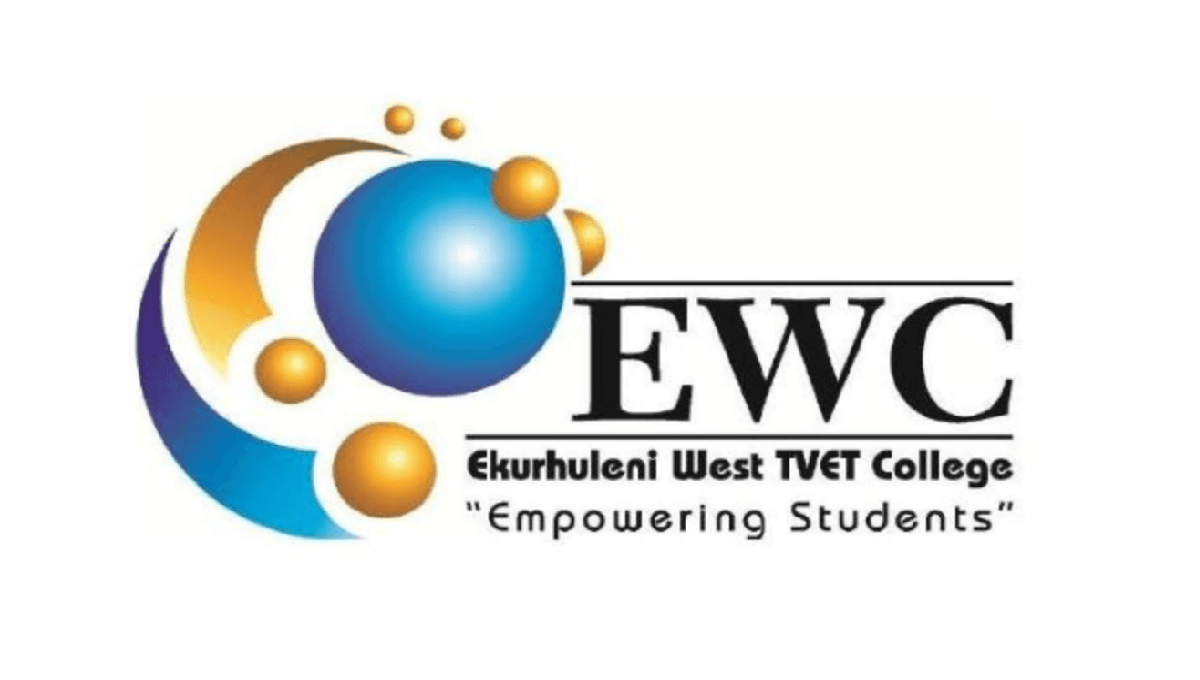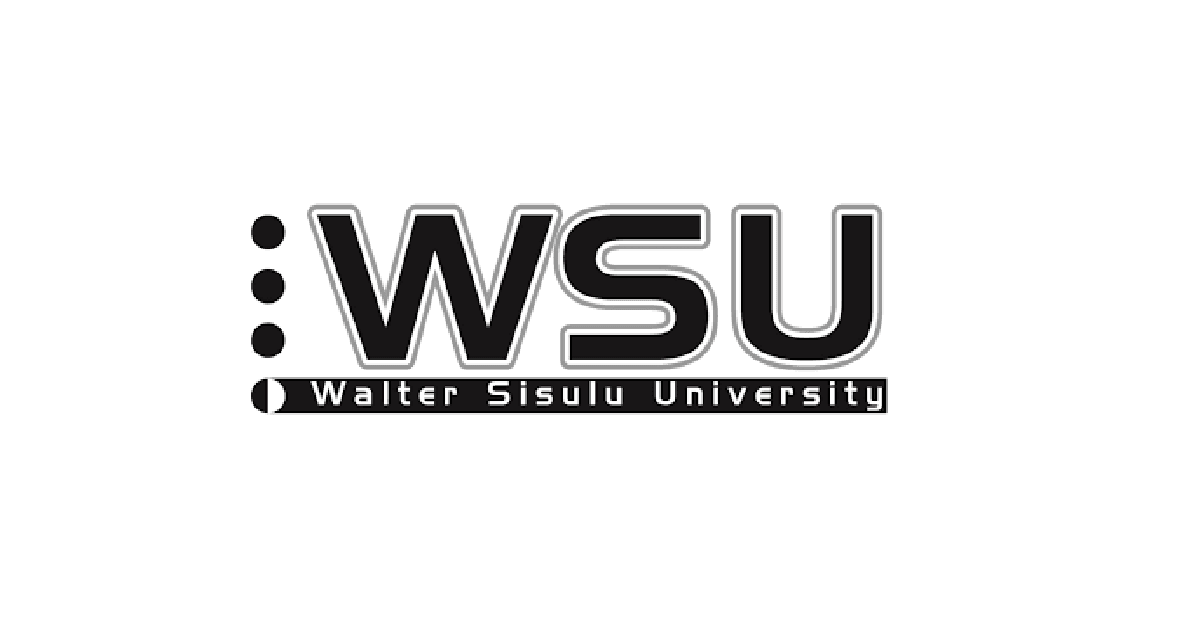How to access the student portal for Stellenbosch University, MySun

You will receive MySun once you have registered to study at Stellenbosch University, often known as SUN. MySun is the official student site (student self-service) for Stellenbosch University (SUN), where you may access information about your academic record, exam results, schedules, finances, and more.
You’re on the right page if you’re having trouble logging into MySun. MySun is a platform where Stellenbosch University students can engage in a variety of academic and extracurricular activities.
MySun menu has 4 sections which are;
- Undergraduate menu,
- Postgraduate menu,
- Staff menu,
- Researcher menu.
Each of these menus has various sections for students to navigate and carry out any activities he/she wants to carry out.
To log in, click on this link: midtier.sun.ac.za/my.sun-services
Features
You can use Mysun to do the following things,
- Change your password
- Access your webmail
- View your study records
- View financial info
- Login to Sunlearn.
How to change and reset mySun password
If you want to change your password or reset your password, then you have to click on the ‘change password‘ link.
Once you open the link, use the menu on the left to navigate to your chosen option.
To change the password, your new password must comply with the following rules:
- Your last 10 passwords may not be used again.
- It must be at least 8 characters long and no more than 47 characters.
- It may not contain your username.
- It may not contain parts of your e-mail display name.
- It must contain at least one character from 3 of the following 4 groups:
abcdefghijklmnopqrstuvwxyz
ABCDEFGHIJKLMNOPQRSTUVWXYZ
1234567890
,./<>?:;”‘{}[]|\~`!@#$%^&*()-_+=
You can also reset your password if you have previously provided one of the following:
- Your cellphone number
- an external email address
Important notice
Never save your password on a public computer (e.g. in the lab or in the internet cafe).